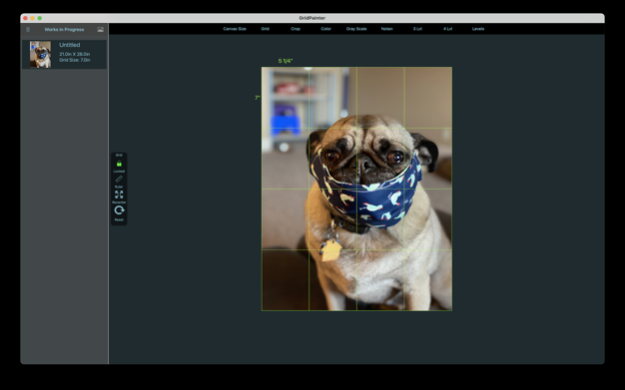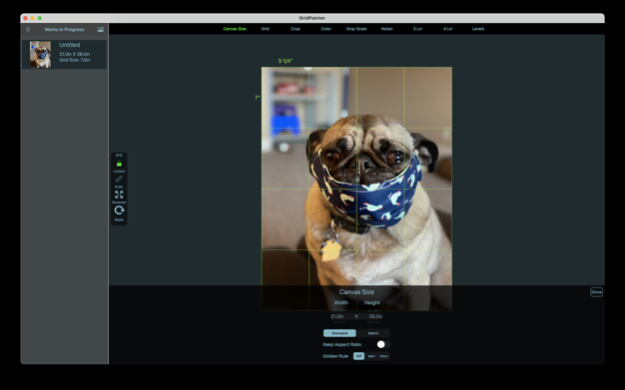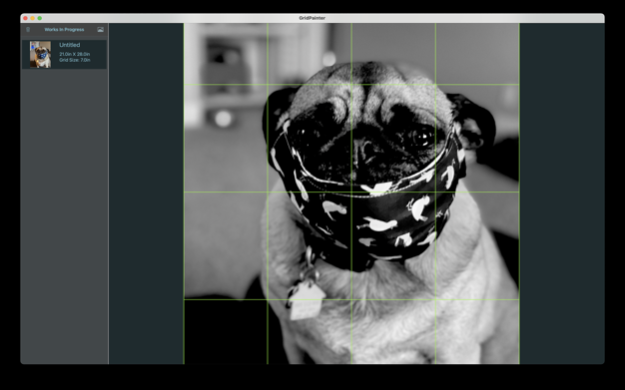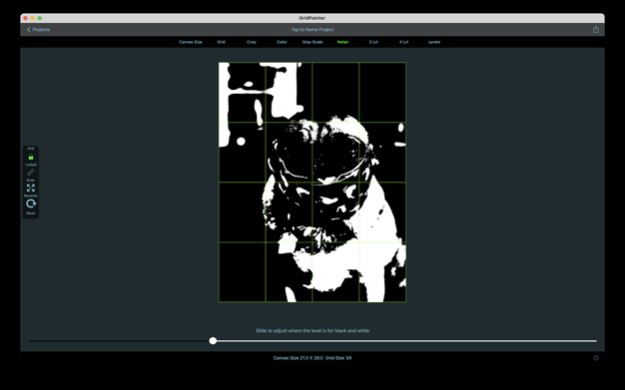Grid Painter
Continue to app
Paid Version
Publisher Description
GridPainter is the premium application to use compose your next masterpiece. It lets you quickly and easily place a grid onto an image for the purpose of using the grid technique of drawing and painting, the same method even Leonardo da Vinci used in his work.
With the portability of our devices and access to thousands of images at our fingertips, more artists than ever are using them as a reference for drawings.
With GridPainter, the process of drawing accurately from your device is easier than ever. Simply select the photo you wish from your photo library or using the "Open In" functionality in Messages or email, and the app will scale your image and place the "fourths" style grid over the top.
From the toolbar on top you will find easy to use controls.
-Customize your canvas size or shape it to the Golden Rule.
-Customize your grid pattern from several different styles.
-Crop
And new for version 2.0 we integrated some functions from our sister application NotanIzer so now you can
-Look at you image in color, gray scale, Notan, 3 Level, or Levels
Everything is saved and you can work with your image in the app, or using the share menu, print, email, or export it to your photo library.
To create a drawing from the photo, simply draw a grid of the same proportions on your drawing material as your selected final project size and grid size.
From there you can easily transfer the image by drawing whats in each square, letting the grid take care of the proper scaling and framing within your picture.
Great for when you need to draw a large drawing from a small reference photo, or for drawing complicated imagery.
Features:
-Select an image from your camera roll , import, or take a photo directly from the app
-Choose final image size
-Place a grid over the image using different grid types
-Change the grid size
-Change the grid color for best visibility over the image
-Select any canvas size or automatically choose the aspect ratio or use the Golden Ratio
-Scale and move your image to fit exactly where you want
-Save the project for later revisions
-Print or share your project with others
About Grid Painter
Grid Painter is a paid app for iOS published in the Screen Capture list of apps, part of Graphic Apps.
The company that develops Grid Painter is bigpantsgroup LLC. The latest version released by its developer is 1.0.
To install Grid Painter on your iOS device, just click the green Continue To App button above to start the installation process. The app is listed on our website since 2024-04-26 and was downloaded 9 times. We have already checked if the download link is safe, however for your own protection we recommend that you scan the downloaded app with your antivirus. Your antivirus may detect the Grid Painter as malware if the download link is broken.
How to install Grid Painter on your iOS device:
- Click on the Continue To App button on our website. This will redirect you to the App Store.
- Once the Grid Painter is shown in the iTunes listing of your iOS device, you can start its download and installation. Tap on the GET button to the right of the app to start downloading it.
- If you are not logged-in the iOS appstore app, you'll be prompted for your your Apple ID and/or password.
- After Grid Painter is downloaded, you'll see an INSTALL button to the right. Tap on it to start the actual installation of the iOS app.
- Once installation is finished you can tap on the OPEN button to start it. Its icon will also be added to your device home screen.